IT Help Desk
Regular Business Hours
Monday -Thursday: 8 a.m. - 8 p.m.
Friday: 8 a.m. - 5 p.m.
Saturday: 1 - 5 p.m.
Sunday: 1 - 5 p.m.
Summer/Winter Break Business Hours
Monday - Friday: 8 a.m. - 4 p.m.
Saturday: 1 - 5 p.m.
Sunday: 1 - 5 p.m.
Please note: Semester break hours may vary when there are no classes in session.
Contact us via email: helpdesk@alfredstate.edu, phone 607-587-4357, or in person. We're located on the ground floor of Hinkle Library.
FAQ
When is the Computer Help Desk open?
Regular Business Hours
Monday -Thursday: 8 a.m. - 8 p.m.
Friday: 8 a.m. - 5 p.m.
Saturday: 1 - 5 p.m.
Sunday: 1 - 5 p.m.
Summer/Winter Break Business Hours
Monday - Friday: 8 a.m. - 4 p.m.
Saturday: 1 - 5 p.m.
Sunday: 1 - 5 p.m.
Please Note: Semester break hours may vary when there are no classes in session
Contact us via email: helpdesk@alfredstate.edu, phone 607-587-4357, or in person.
We're located on the ground floor of Hinkle Library.
How do I access the Student Self-Service Dashboard (formerly Bannerweb)?
- Go to my.alfredstate.edu.
- If it says "Sign in" and only has a field for "Email, phone, or Skype," enter your full Alfred State e-mail ending in @alfredstate.edu and click "Next."
- On the page that says "Sign in with your Organizational Account," enter your username (e-mail without @alfredstate.edu) or your full e-mail and password, then click "Sign In."
- If prompted to stay signed in, click "Yes" or "No."
- Locate the "Student Self-Service" card and click "Open Student Dashboard."
Do all students have an Alfred State email account?
All students are given an email account along with a limited network account upon being accepted to the college. The network username is the first six letters of the last name, first initial, and middle initial.
I'm new to Alfred State. What is my username and password?
Alfred State uses a standard username format as follows:
First six letters of your last name + first letter of your first name + first letter of your middle name
For instance: John Q. Hopkins username would be HopkinJQ
Deb Q Long's username would be LongDQ
Greg Troops (no middle name) username would be TroopsG
Occasionally, there will be several users with the same username. In this case, a numeric value is appended to the end of the username.
For example, let's say there are three John J Adams. Their usernames would be: AdamsJJ AdamsJJ2 AdamsJJ3
For a password, Alfred State initially uses your birthday typed like so: mmddyyyy. So, if your birthday was Nov. 22, 1983, your initial password would be: 11221983
Note: Users should change their password from the initial one as soon as possible.
Are there any restrictions on what I use for a password?
Password security is an important part of Alfred State's security. Passwords are always case-sensitive, which means a lower-case "a" is different from an upper-case "A". The minimum password length is eight characters. Also, your password must contain at least two of the following: alphabetical, numeric, and symbol characters. When you change your password, you can not use the same password you used the previous six times. This is called the password history, and ensures users create new passwords more frequently instead of "bouncing" between a few different passwords.
Are laptop computers a required purchase for Alfred State first-year students in all majors?
No, however there are many degree programs at Alfred State which do require a laptop that meets certain specifications. For more information on which degree programs require laptops and the required specifications please visit the Laptop Required Curriculums Page .
Is there a benefit to purchasing a laptop through the HP laptop partnership?
Alfred State has partnered with Hewlett-Packard to offer laptop recommendations to our students. Through the campus partnership with HP we can be confident that the machines offered will meet the needs of our students. These models include business class hardware and on-campus support at a discounted academic price. When purchasing a laptop through the partner program you have the ability to bring your computer to the Computer Help Desk if you encounter a hardware or software problem. As part of the laptop program when you bring your computer to the Help Desk you are eligible for a loaner to use while your laptop is being repaired. Before choosing a laptop for college you should visit the laptop required majors page to see the specifications required for your curriculum.
Do I have to pay for Internet access?
There are no additional fees for Internet access. There is wireless internet access available for students to connect to in all academic and residential areas of the campus. There are also wired network connections available in student rooms within the campus residence halls.
How do I change my password while off campus?
You may utilize our password reset utility to set-up security questions that can be answered to reset your password. To setup your security questions, you will first navigate to https://passwordreset.alfredstate.edu. Then you will log in with your domain username (without the @alfredstate.edu) and password that you use for your email account. Once you have logged in, you will be able to fill out the Security Question & Answer form as well as reset your password. After you register/update these questions you will be able to reset your password after it has expired. You can do this by selecting the Reset Password option at the login screen. You can access your email as a student or faculty member by going to https://webmail.alfredstate.edu to log in with your new credentials.
Can I let my relatives or friends use my account?
Your username and password are your responsibility and should not be shared with anyone else. By sharing your account with others, you violate several computing policies as well as the Student Conduct Code. Violations of these policies and codes can result in account revocation, disciplinary action, and even expulsion. If you believe someone else is using your account, please change your password immediately. If you would like to report the incident, please contact the Help Desk at 607-587-4357 or helpdesk@alfredstate.edu.
How long will my network account last at Alfred State?
As long as you are at least a part-time student, faculty or staff member of Alfred State in good standing your account will be active. Employees of Alfred State will have their accounts removed at the end of the day of their last day of State service unless other arrangements are made. Account removal is permanent and includes all account related resources; including email account and network drive space. It is highly recommended all employees back up their data on a regular basis. Accounts for students are removed annually in October. Students, who are not enrolled at that point in time, will have their accounts removed. Account removal is permanent and includes all account related resources. It is highly recommended all students back up their data on a regular basis.
How long will my password last? Is there a password expiration?
Passwords last approximately 120 days. This means if you set a new password today, approximately four months from now it will expire. When you log into a computer on the Alfred State domain, such as a lab computer, you will receive a password expiration reminder approximately 14 days before your password expires, you should also receive these reminders via your Alfred State e-mail. Once your password has expired, you will need to contact the Computer Help Desk to have your password reset. Until you change an expired password, you will not be able to access Alfred State resources. Although password expiration is around 120 days, it is recommended you change your password at least once in the middle of each semester. If you suspect someone is using your account, change your password immediately.
How do I connect my computer to the campus network?
Both wired and wireless connectivity are available throughout most of the campus. For a wired connection, you will need to bring your own network cable.
Laptops - To take advantage of the wireless network, please make sure your computer has wireless capabilities. To use the wired network, please make sure your computer has a network port and bring a network cable. If you will be using the laptop in a laptop-required major, please make sure the laptop meets or exceeds the minimum specifications for the program.
When is the Plotter Room open?
The Plotter Room is located in the Engineering Technology Building, room 213.
| Day of the Week | Hours Open |
| Monday | 8 a.m. - 10 p.m. |
| Tuesday | 8 a.m. - 10 p.m. |
| Wednesday | 8 a.m. - 10 p.m. |
| Thursday | 8 a.m. - 10 p.m. |
| Friday | 8 a.m. - 6 p.m. |
| Saturday | Closed |
| Sunday | 2 - 10 p.m. |
What kind of Internet connection does the school have?
The campus has a 900 mb connection to the Internet.
Where can I get my HP laptop serviced?
If you purchased a laptop through the HP laptop partner program with Alfred State, your laptop can be fully supported at the Technology Services Computer Help Desk. You can be given a loaner laptop, if available, to use while your laptop is being repaired at the Computer Help Desk. Warranty service is provided by a HP certified technician. The college can only provide limited services for laptops that have not been purchased through the HP laptop partner program.
Can I bring a Mac if my major requires a Windows operating system?
If a student purchases an Apple laptop in a Windows required major, it is the students responsibility for setting up Windows to run on a Mac.
Which majors require a laptop?
View a list of laptop required majors.
I don't see my question answered here. Who can I ask?
Contact the Help Desk to resolve any other account or password questions. Phone: 607-587-4357 (HELP). Email: helpdesk@alfredstate.edu. The Help Desk is located in the basement of the Hinkle Library.