Billable Curriculum Cost Account
A Billable Curriculum Cost (BCC) account is a special account for students who need to finance required tools, supplies and/or a laptop (not including books) for their major. If you need a MacBook Pro, please visit the Apple Store Discount page (Alfred State login required) and select "Shop Now." MacBook Pros cannot be purchased through a BCC account.
Court reporting students: Steno machines are no longer BCC Account eligible. It is recommended you purchase a student discounted Steno from https://www.stenograph.com/. To purchase the machine, you can:
- Purchase the machine out of pocket and reimburse yourself with your financial aid refund, if applicable; or,
- Borrow a private loan and request 'Private Loan early disbursement' on the BCC Account Application.
Disclaimer: By setting up a BCC account you understand it is not Alfred State's responsibility to pay for your equipment, only to help you budget for it. You understand that your financial aid/loans can change at any time, and you are responsible to find alternative means to pay the vendor. You understand that if your BCC account or refund is not available by the vendor's final payment date you must pay the vendor by their specified date.
How do I set up the account?
- You must complete the BCC Account application.
- Your financial aid/loans must be greater than your bill. The excess aid must be greater than or equal to the cost of the equipment plus tax and shipping.
- You must purchase your supplies from a participating vendor:
The account shows on your bill once it is set up. Please be aware the account will not be processed until the necessary refund is showing on your bill and all necessary documents are submitted.
How does the account work?
ACES (Alfred Campus Store) pays the vendor(s) in advance. Then, Student Records & Financial Services reimburses ACES with your financial aid/loan refund which is held in your BCC account.
Please complete a BCC Account Application before you place your order. You must upload a screenshot of your cart with the total cost to the application. You may place your order after the BCC Account is set up. Please notify the Alfred Campus Store if you have a BCC account and which vendor(s) you ordered from. If you ordered from the Alfred Campus Store choose Financial Aid at check out.
What if I do not have enough financial aid?
Please make sure you are utilizing all your financial aid, including your federal Direct Subsidized/Unsubsidized Loan(s), before you consider the following options:
- Federal Direct Parent Loan: Parents of dependent students may apply by logging in to https://www.studentaid.gov with their Federal Student Aid (FSA) ID and password.
- Private student loan: Students can apply by visiting FASTChoice. In most cases, students will need a credit-worthy cosigner to be eligible.
If you have issues obtaining additional funds, there is a lending program available for select majors. For more information and to complete an application - please login to my.AlfredState.edu/finances, under Financial Aid Resources select Tool Lending Program.
What if I do not want to order from a participating vendor?
If your federal/state aid or a Parent Plus Loan covers your equipment costs you will need to pay the vendor out of pocket, then reimburse yourself with your refund. Refunds process after the semester begins. You can sign up for e-refund (direct deposit) on my.AlfredState.edu/finances.
If you are using a private student loan, you can request early disbursement by submitting a BCC Account Application. Select private loan for Question 2 and private loan early disbursement for Question 5. Please be aware the earliest date of disbursement is July 30. Please allow at least seven business days to receive your check once the funds disburse to your account.
If the vendor requires payment before you receive your refund you must pay the vendor and reimburse yourself with the refund check.
Is there a deadline?
There are suggested deadlines to avoid delivery after classes begin.
- July 5: Complete and submit application for federal Direct Parent Plus Loan or private student loan, if needed.
- July 19: Submit BCC Account application.
- Aug. 1: Order equipment. (In order for the tools to be delivered by the start of classes.)
Due to July/August being peak bill processing time, please allow at least three business days for your BCC account, or early disbursement, to be set up.
If your first semester is spring, please begin the process by November.